If you want to find a tutorial on creating a shopping cart in PHP MySQL is that simple? Here is the good news for you, here we have learned to create a shopping cart and you will easily follow this tutorial. In this post we will learn how to create a simple PHP shopping cart application. This PHP shopping cart script is deliberately made as simple as possible for php programmers who are still beginners.Here I will explain how to display a list of products from the MySql database. On each product displayed we have given the option to enter the number of items and add the item to the shopping cart and the shopping basket item will be saved into the session variable in your browser and if you want to delete the item from the shopping basket then you can delete the session variable and can delete items from your shopping basket. I have used a very simple php code to create this simple shopping cart using the get method and post it on php.
ONLINE DEMO TUTORIAL VIDEO
<?php
session_start();
$connect = mysqli_connect("localhost", "root", "", "test");
if(isset($_POST["add_to_cart"]))
{
if(isset($_SESSION["shopping_cart"]))
{
$item_array_id = array_column($_SESSION["shopping_cart"], "item_id");
if(!in_array($_GET["id"], $item_array_id))
{
$count = count($_SESSION["shopping_cart"]);
$item_array = array(
'item_id' => $_GET["id"],
'item_name' => $_POST["hidden_name"],
'item_price' => $_POST["hidden_price"],
'item_quantity' => $_POST["quantity"]
);
$_SESSION["shopping_cart"][$count] = $item_array;
}
else
{
echo '<script>alert("Item Already Added")</script>';
echo '<script>window.location="index.php"</script>';
}
}
else
{
$item_array = array(
'item_id' => $_GET["id"],
'item_name' => $_POST["hidden_name"],
'item_price' => $_POST["hidden_price"],
'item_quantity' => $_POST["quantity"]
);
$_SESSION["shopping_cart"][0] = $item_array;
}
}
if(isset($_GET["action"]))
{
if($_GET["action"] == "delete")
{
foreach($_SESSION["shopping_cart"] as $keys => $values)
{
if($values["item_id"] == $_GET["id"])
{
unset($_SESSION["shopping_cart"][$keys]);
echo '<script>alert("Item Removed")</script>';
echo '<script>window.location="index.php"</script>';
}
}
}
}
?>
<!DOCTYPE html>
<html>
<head>
<title>Webslesson Tutorial | Simple PHP Mysql Shopping Cart</title>
<script src="https://ajax.googleapis.com/ajax/libs/jquery/2.2.0/jquery.min.js"></script>
<link rel="stylesheet" href="https://maxcdn.bootstrapcdn.com/bootstrap/3.3.6/css/bootstrap.min.css" />
<script src="https://maxcdn.bootstrapcdn.com/bootstrap/3.3.6/js/bootstrap.min.js"></script>
</head>
<body>
<br />
<div class="container" style="width:700px;">
<h3 align="center">Simple PHP Mysql Shopping Cart</h3><br />
<?php
$query = "SELECT * FROM tbl_product ORDER BY id ASC";
$result = mysqli_query($connect, $query);
if(mysqli_num_rows($result) > 0)
{
while($row = mysqli_fetch_array($result))
{
?>
<div class="col-md-4">
<form method="post" action="index.php?action=add&id=<?php echo $row["id"]; ?>">
<div style="border:1px solid #333; background-color:#f1f1f1; border-radius:5px; padding:16px;" align="center">
<img src="<?php echo $row["image"]; ?>" class="img-responsive" /><br />
<h4 class="text-info"><?php echo $row["name"]; ?></h4>
<h4 class="text-danger">$ <?php echo $row["price"]; ?></h4>
<input type="text" name="quantity" class="form-control" value="1" />
<input type="hidden" name="hidden_name" value="<?php echo $row["name"]; ?>" />
<input type="hidden" name="hidden_price" value="<?php echo $row["price"]; ?>" />
<input type="submit" name="add_to_cart" style="margin-top:5px;" class="btn btn-success" value="Add to Cart" />
</div>
</form>
</div>
<?php
}
}
?>
<div style="clear:both"></div>
<br />
<h3>Order Details</h3>
<div class="table-responsive">
<table class="table table-bordered">
<tr>
<th width="40%">Item Name</th>
<th width="10%">Quantity</th>
<th width="20%">Price</th>
<th width="15%">Total</th>
<th width="5%">Action</th>
</tr>
<?php
if(!empty($_SESSION["shopping_cart"]))
{
$total = 0;
foreach($_SESSION["shopping_cart"] as $keys => $values)
{
?>
<tr>
<td><?php echo $values["item_name"]; ?></td>
<td><?php echo $values["item_quantity"]; ?></td>
<td>$ <?php echo $values["item_price"]; ?></td>
<td>$ <?php echo number_format($values["item_quantity"] * $values["item_price"], 2); ?></td>
<td><a href="index.php?action=delete&id=<?php echo $values["item_id"]; ?>"><span class="text-danger">Remove</span></a></td>
</tr>
<?php
$total = $total + ($values["item_quantity"] * $values["item_price"]);
}
?>
<tr>
<td colspan="3" align="right">Total</td>
<td align="right">$ <?php echo number_format($total, 2); ?></td>
<td></td>
</tr>
<?php
}
?>
</table>
</div>
</div>
<br />
</body>
</html>
-- -- Table structure for table `tbl_product` -- CREATE TABLE IF NOT EXISTS `tbl_product` ( `id` int(11) NOT NULL AUTO_INCREMENT, `name` varchar(255) NOT NULL, `image` varchar(255) NOT NULL, `price` double(10,2) NOT NULL, PRIMARY KEY (`id`) ) ENGINE=MyISAM DEFAULT CHARSET=latin1 AUTO_INCREMENT=4 ; -- -- Dumping data for table `tbl_product` -- INSERT INTO `tbl_product` (`id`, `name`, `image`, `price`) VALUES (1, 'Samsung J2 Pro', '1.jpg', 100.00), (2, 'HP Notebook', '2.jpg', 299.00), (3, 'Panasonic T44 Lite', '3.jpg', 125.00);
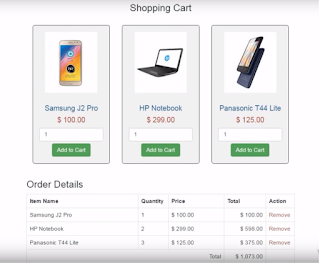
Comments
Post a Comment